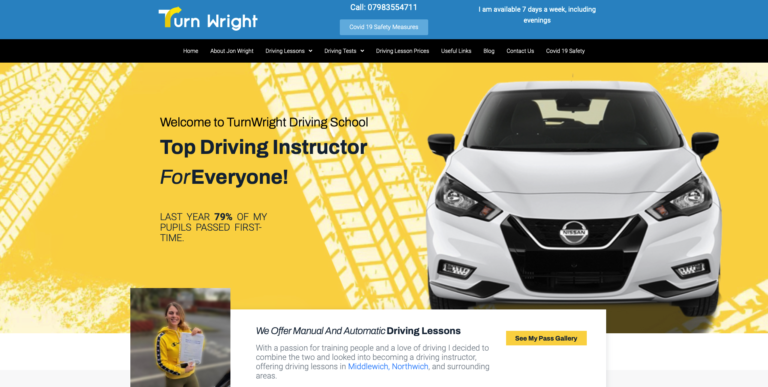Using a Sat Nav: How to Follow Directions and Understand Terminology
Using a Sat Nav: How to Follow Directions and Understand Terminology
1. What is a Sat Nav?
A Sat Nav (Satellite Navigation) is a device or app that provides voice-guided directions to help drivers reach their destination. It uses GPS signals to determine your location and plan the best route.
2. How to Use a Sat Nav
• Enter your destination, using a postcode address or place name.
• Set preferences (e.g.avoid toll roads use fastest route).
• Ensure the volume is set to a suitable level to hear instructions.
• Follow the voice directions and on-screen prompts.
• Keep your eyes on the road: glance at the screen, only when safe.
3. Common Terminology Used in Sat Nav Directions.
• ‘In 200 yards turn left’ – Get ready to turn left when you reach that distance.
• ‘At the roundabout, take the second exit’ – Count the exits as you approach the roundabout exit where instructed.
• ‘Continue straight’ – Follow the road ahead without turning.
• ‘Make a U-turn’ – Turn your vehicle around to go the opposite direction, only way when safe/legal.
• ‘Take the slip road’ – Exit the main road using the slip lane.
• ‘Keep right/left’ – Stay in the advised Lane for a fork or junction.
• ‘You have reached your destination’ – You’ve arrived at your intended location.

4. Tips for Following Sat Nav Directions.
• Listen carefully and repeat instruction in your head if needed.
• Anticipate instructions and prepare early (e.g. lane changes).
• Use road signs to confirm what the Sat Nav tells you.
• Don’t blindly follow – always use your judgement and look at road conditions.
• Update your device regularly to avoid outdated maps or errors.
Safety Advice.
• NEVER input destinations whilst driving. Pull over safely first.
• Mount the device securely where it doesn’t block your view.
• Use the voice commands, where possible to reduce distractions.
• STAY ALERT – Sat Nav’s are helpful, but not perfect.